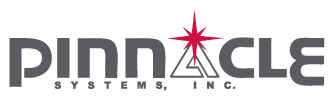PressCommander Touchscreen
PressCommander Touchscreen
The 10.1” color touchscreen (Part #39-151) option replaces the standard PressCommander alpha-numeric four line by twenty character display of the resolver based PressCommander Press Control. The color touchscreen provides full programming capability for the PressCommander operational features such as timers, counters, die protection, tonnage monitoring (peak or signature), PLS (programmable limit switches) and Downtime Production Monitoring. Standard features and function listing can be found here. The color touchscreen features also incorporate a Windows Operating Systems and 32 GB of memory. The optional PressCommander Touchscreen provides simple connectivity with the built-in wireless Windows operating system. This will provide the operator and front line supervisor with the press operational status information. This can also provide automatic population of press data into Excel spreadsheet formats if desired via log files for the machine’s production status and Downtime reasons. The following pages will illustrate the functional layout of the various pre-programmed (yet customizable) screens. This will provide the user with a simple format for accessing the various built-in features for enhancing machine utilization and ease of operation from the production machine.

The Operator Screen displays the pertinent press information for the job that is running on the press. Also shown is
the Production/Downtime section, which updates automatically in real time the production and downtime status of the
press. This management tool is calculated automatically and produces the OEE (Overall Equipment Effectiveness) of
the press. Excellent information for the press operator and front line supervisor which is calculated on the production
floor “at the machine” and easily transmitted to the production office where the information is stored and data is shared
globally by all team members, if desired by the management team.
Operator Screen

Real Time Press data (Production/Downtime Monitoring) including Parts & Batch Count, Crank Angle, along with Downtime Monitoring recorded into Excel Spreadsheet files automatically.
PRODUCTION/DOWNTIME MONITORING DEFINITIONS:
Run Time Actual time spent making parts.
Downtime Actual time spent on Operator Downtime (i.e. Reason Code) or Press Fault Code (i.e. Brake Fault, Die Fault).
Standby Time Idle Time (i.e. breaks, lunch) or Operator did not specify Reason Code.
Good PR Actual Part Rate (defined as Parts/Hour that are good).
PPT (user entry) Planned Production Time – This is the standard maximum amount of time (in minutes) the machine should operate each Shift (subtracting breaks, lunch, etc.)
MPR (user entry) Maximum Production Rate – This is the Maximum Part Rate (in Parts per Minute) that you would expect based on normal operation (this takes into account aging equipment, tools and substandard material).
Avail (Availability %) – Actual Operating time / SPT (defined as what percentage of available time does the Press make parts).
Perf (Performance %) – Actual Parts / Actual Operating time / MPR (defined as what percentage of parts did you make compared to the Maximum parts you could make).
OEE Overall Equipment Effectiveness = Availability x Performance x Quality
Note: All of these values also appear in the log file as well. You can also change the DRIVE location of the LOG files (i.e. Remote Hard Drive Server) which provides access to the LOG files even when the Press is OFF.
TOUCHSCREEN DOWNTIME & PRODUCTION MONITORING FOR OVERALL EQUIPMENT EFFECTIVENESS (OEE).
Requires Touchscreen Part# 39-151
20 Downtime Codes – Downtime codes are user programmable and customized to need. Downtime codes can be activated either by manually touching the
appropriate touchscreen button OR
Automatically via the machine circuit signal that caused the machine to stop. This capability provides an exceptional granular fault cause for machine operational analysis.
If machine induced automatic signalling is desired to activate a specific downtime code (such as die protection, tonnage monitoring, shortfeed, misfeed etc.)
One of the following input/output interface boards are required.
Part# 52-320 Provides the capability for six (6) downtime codes to be activated automatically by existing machine control electrics.
Part# 52-321 Provides the capability for sixteen (16) downtime codes to be activated automatically by existing machine control electrics.
Part# 52-320 and 52-321 Also include six (6) dry contact relays that can be used to signal stack lights, alarms etc.
Relay Ratings: 5A @ 250 VAC • 5A @ 30 VDC • Coil: 12 VDC

6 Programmable Outputs (PLS) and 6 Programmable Inputs (Die Protection) supplied standard.
Optional: Expander Board #52-279 adds additional 6 Die inputs and 6 Dry relay contact outputs (At time of order) – Increases the PressCommander die protection from six (6) to twelve (12) station die protection. Also increases the PressCommander programmable limit switch capacity from six (6) to twelve (12) programmable limit switches with mechanical relay (dry) outputs.
Expander power supply board #52-280 (At time of order) – Power Supply Board that stacks under the PressCommander Expander Board (52-279) and is required to power the Expander Board functions.
Request Both Part Numbers (52-279 and 52-280) at time of order if expansion is desired.

Displayed is the Servo Control. Optional 2 or 4 channel Peak Tonnage Monitoring or Signature Analysis shown above. All data can be recorded into log files.

Press setup parameters

Fault monitoring messages can be recorded into Excel spreadsheet files automatically.

The operator can manually select a Reason which is automatically entered into the LOG file.
The Reason is declared over when the Press RUNS or the Downtime Over button is selected (and is logged).

The Operator Screen displays the pertinent press information for the job that is running on the press. Also shown is
the Production/Downtime section, which updates automatically in real time the production and downtime status of the press. This management tool is calculated automatically and produces the OEE (Overall Equipment Effectiveness) of the press. Excellent information for the press operator and front line supervisor which is calculated on the production floor “at the machine” and easily transmitted to the production office where the information is stored and data is shared globally by all team members, if desired by the management team.

During operation the user can add and edit 24 Reason Codes (up to 30 characters in length).
The reasons are stored on the users computer in a log file. System is capable of manual or automatic machine input of downtime reason(s). Downtime codes can be recorded automatically into Excel spreadsheets, Pareto charts or Pivot tables.
The Pressroom Electronics Production & Downtime Monitoring System (PDMS) represents an invaluable shop floor control and management tool. Through diligent use of the system, the management team can achieve significant gains to the overall operating performance of the plant. Indices related to Productivity, Throughput, Rework, Order Fulfillment, and Quality are common areas of impact.
Typically, there are four (4) phases to the implementation of the system:
Production / Downtime Monitoring Features, Benefits & Implementation
• Understanding the Mechanics: As with anything new, the users will go through a short period of time to understand the inputs to and the resultant outputs from the system.
• Interpretation of the Data: The supervisors and management team acquire a unified understanding of the data and the indices of performance from the reporting elements of the system.
• Use of the Data: The supervisors and management team begin to use the data to manage the day to day operations and to improve the performance of the plant.
• Continuous Improvement (CI): The system is used as a key component to establish budgets, long term plans relative to capacity constraints and for CI projects.
Production / Downtime Monitoring Features, Benefits & Implementation Cont.
As a value added service, Pressroom Electronics offers on-site consultants who provide assistance in augmenting and accelerating the rate of implementation of the Production & Downtime Monitoring System. Among the services offered:
Shop Floor Coaching: Time spent directly with the Supervisor/ Manager coaching them on the mechanics and use of the System as well as the indices of performance. This process accelerates the individual(s) understanding of the system and ensures a unified understanding of the data and indices of performance among the management team.
• Engineered Standards: This involves the establishment of Engineered Standards which are a key component to the integrity and effective use of the data and indices derived from the system.
• Facilitate Daily Review Meetings (DRM): Establish the timing, attendance and agenda for this important daily review meeting.
Involves the facilitation of the meetings based on the data and downtime reported from the system and the training of the chairperson for perpetuity. This enables the ongoing and effective execution of these important daily corrective action meetings.
• Performance Measurement Reporting: Involves the custom design of the Daily Operating Report and the Weekly Management Report, including performance trend graphs. Targets the Key Performance Indicators (KPI) and other pertinent data that can be derived from the system. This enables timely, accurate and meaningful performance reporting.
To see complete overview of the PressCommander, please visit the PressCommander page.
Click here: Installation Manuals
Click here: Literature
Click here: Contact Sales
Click here: Contact Service